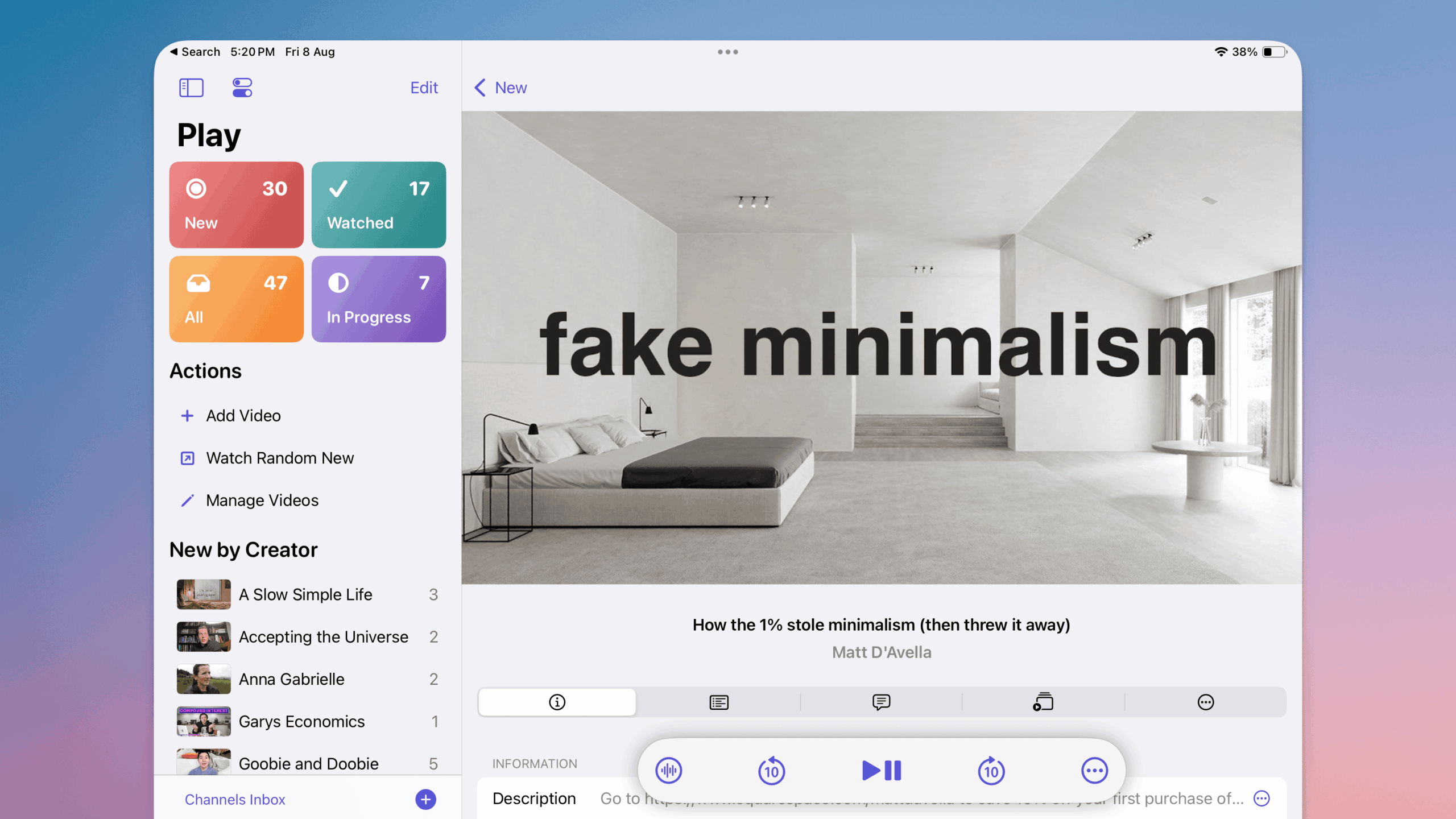YouTube is a bit of a mess right now. It’s nowhere near as bad as Instagram or TikTok on this front, but it’s still easy to lose hours scrolling through YouTube videos and Shorts on your recommendation feed. The algorithm will get you at some point, no matter how hard you try. But there’s an alternative. A saner way to watch YouTube videos that you actually really do want to watch, without getting sucked into the YouTube black hole of recommended content.
The answer you’ve been looking for is a third-party Watch Later app like Play. Play isn’t a fully-featured YouTube client (Google made sure to nerf all of those), but that’s actually a good thing. You use the app to find and sort videos you actually want to watch, without getting bothered by the algorithm. No comments, no feed, and yes, there’s an option to disable Shorts as well.
Gather all your YouTube videos using the Play app
The Play app can help you build your own watch later playlist that’s separate from YouTube itself. There’s no YouTube login here. You are free to save videos with multiple tags or folders. The point is to build a queue of interesting YouTube videos that you can watch at your leisure, and with intention.
The Play app is supported on Mac, iPhone, and iPad. And there’s an Apple TV app for viewing all your saved videos as well. The Play app comes with a built-in extension so you can add any YouTube video to the app easily. You can also just paste in a video’s link to add the video to the Play app.
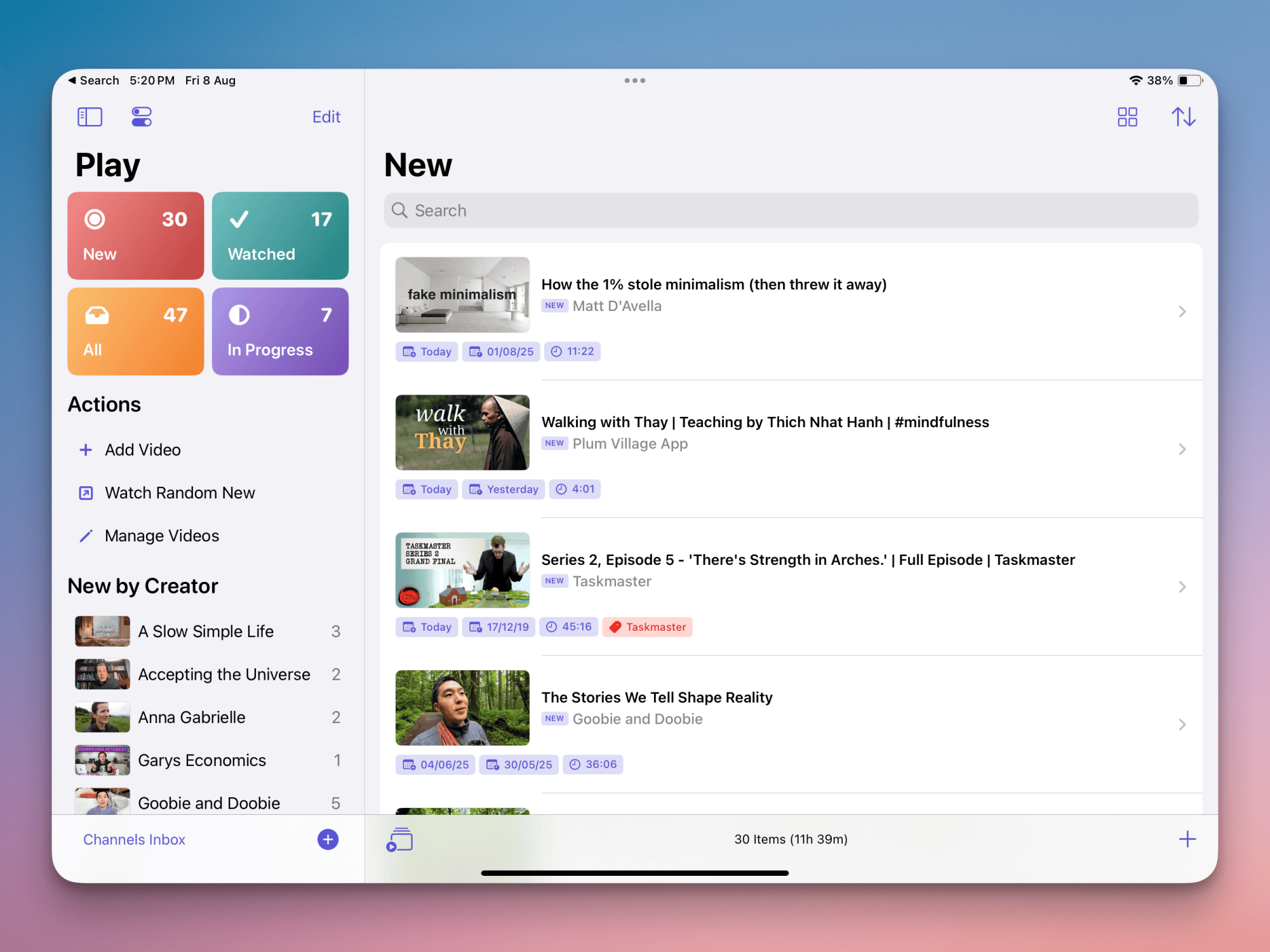
Credit: Khamosh Pathak
When adding a video to Play, you can also tag it so all your Taskmaster binge sessions stay organized (as they should).
Saved videos will show up in the New folder. Tap on a video to open the detailed view, where you can see the description, transcription, and all other details. There’s an option to start video playback, too, so you don’t need to rely on the YouTube app to watch your saved content.
And yes, you can make videos full-screen as well. If you have YouTube Premium, you can also connect your account to Play to get rid of ads and enable picture-in-picture, under Settings > Video Player > Connect YouTube Account.
And there it is. A simpler, calmer YouTube experience, devoid of Shorts and the algorithmic feed.
The base Play app is just $3, and can be a great way to find YouTube videos online, and then to save them to watch later (perhaps on the Apple TV). But the Play Premium subscription ($20/year) goes a step further, letting you subscribe to your favorite channels right in the app.
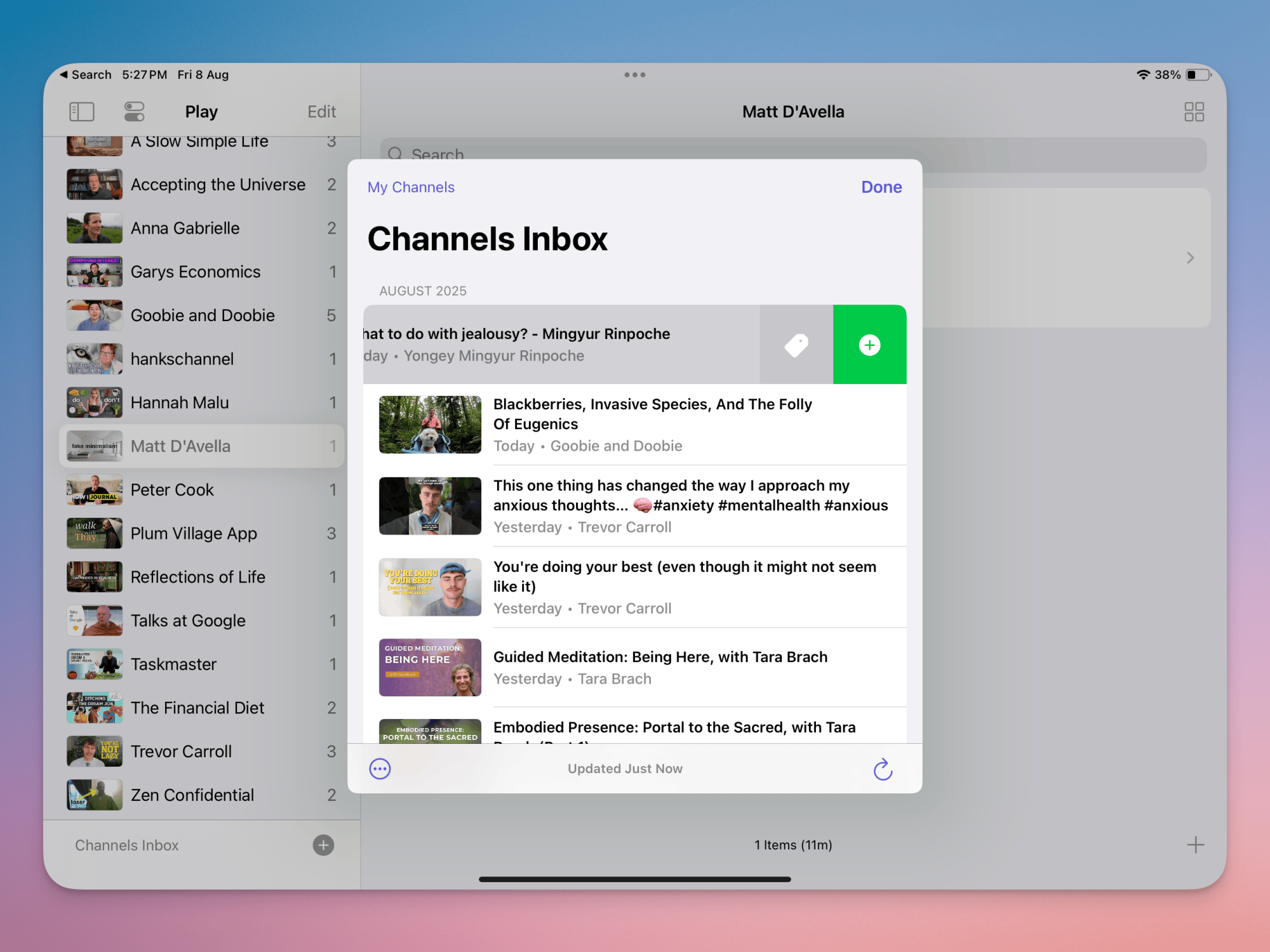
Credit: Khamosh Pathak
There’s a dedicated Channels Inbox where you can go through all the new videos from your subscribed channels. You can subscribe to channels by searching for them, or by importing your entire subscription feed using Google Takeout. There’s also an option to automatically add all videos from a channel to your Later list, although that can be a bit extreme for most channels out there—I wouldn’t recommend it. Play Premium users can also enable an option to disable Shorts in the Channels Inbox.
Alternatively, you can also check out Unwatched for YouTube, which is a free and open source YouTube watch later app. The app is much simpler, but the interface is quite chaotic. It’s not as polished or seamless as the Play app. Still, Unwatched also lets you subscribe to YouTube feeds, and lets you build your own queue of videos to consume outside of the YouTube app, all at no cost. And if you’re on Android, check out the NewPipe app instead.
Update 08/08/2025 at 11:02 am: A previous version of this article asserted that Play could disable ads without a YouTube Premium subscription. This has been corrected.