How To Tell Which Country Your iPhone Or iPad Came From (And Why You Might Want To)

WML Image/Shutterstock
Your iPhone or iPad may look the same no matter where it’s from, but Apple actually makes different versions of these devices depending on the country or region where they are supposed to be sold. This is mainly to comply with local regulations and, more importantly, to ensure network compatibility. For instance, the latest iPhone 16 comes in four different models made for different regions. Similarly, the iPhone 13 had five different models for different regions. The same applies to iPads as well.
Advertisement
iPhone and iPad models are designed for specific regions to support the LTE and 5G bands used in those areas. That’s why, if you look at iPhone models for different countries, you’ll see that they support different network bands depending on where they were intended to be sold.
It’s not just about network compatibility. iPhone models also differ in their SIM configurations, depending on the country. For example, in the US, Apple only sells eSIM-only iPhones starting with the iPhone 14. In most other regions, the iPhone supports one physical SIM and the rest eSIM. Meanwhile, in mainland China, Hong Kong, and Macao, Apple offers iPhones with two physical SIM card slots due to local regulations restricting eSIM use.
Advertisement
If you have an iPhone or iPad, knowing which country your device is from can help you determine its SIM configuration and the network bands it supports. Luckily, it’s quite easy to find out with the model number.
How to find your iPhone or iPad model number
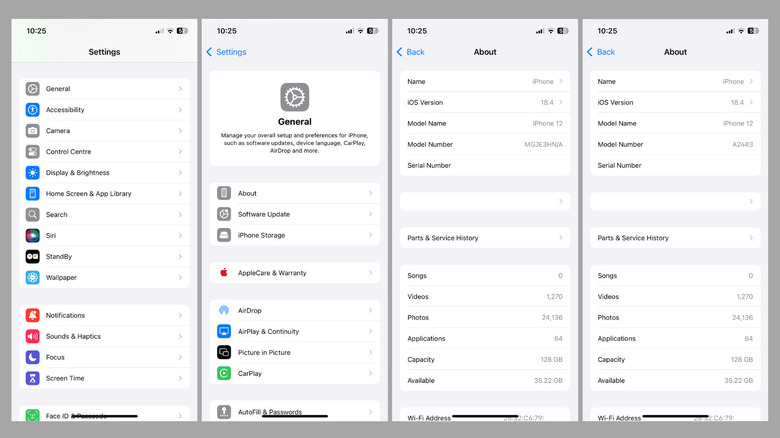
Pankil Shah/SlashGear
To find your iPhone or iPad’s original country, you first need to find its model number. Here’s how to do that.
- Open the Settings app on your iPhone or iPad.
- Scroll down to tap on General.
- Tap on About.
- In this menu, you’ll find the Model Number entry showing you the part number. Tap on it to view the model number which starts with the letter A followed by four numbers.
If you can’t fetch the model number from the Settings menu because your iPad or iPhone won’t turn on, there are a few other ways to find it. On older iPhone and iPad models, the model number is also printed on the back of the device. On newer models with a physical SIM slot, you can eject the SIM tray and find the model number printed on the side of the display. You may need to use a flashlight to see it clearly. If you still can’t find it, try looking inside the USB-C or Lightning port, where some models have the number etched in tiny print.
Advertisement

hyotographics/Shutterstock
Once you have the model number, simply head to Apple’s official website, which lists all the iPhone and iPad models. There, you’ll find a list of Apple devices along with their corresponding model numbers. Each model number also includes the name of the country or region it was intended for. For instance, an iPhone 16 with model number A3081 is from the United States and Puerto Rico, while A3288 is for mainland China, Hong Kong, and Macao.
Advertisement
Similarly, you can find out where your iPhone or iPad was manufactured. To do this, go to Settings > General > About, and look for the part number listed next to “Model Number.” Here, note down the first two letters before the slash (/). These letters represent the region code. You can then compare them with Apple’s Region Code List. For example, if you see HN before the slash, it means the device was made in India. Likewise, if you see CH, it indicates the iPhone was made in China.







