If you’re an iPhone user, there’s a good chance you’ve been inundated with spam texts at some point over the past few years. Indeed, it’s been an ongoing and frustrating problem for quite some time now.
And for some users, it’s only gotten worse. What makes the issue particularly irritating is that spammers have become more clever and sophisticated with time.
For example, you’ve likely seen spam texts on your iPhone originating from numbers that look eerily close to your own phone number. This is done to trick users into thinking that the text itself is legitimate. And taking things even further, scammers are now texting unsuspecting users from their own numbers.
This issue, we should note, only impacts Verizon users and the company claims that they’ve “made a significant effort to limit the current activity” of the scheme.
Read: Our article on How to lock any iPhone app so no one else can get in
How iPhone users can stop spam texts
Block specific callers
While there’s no bulletproof way to ensure that spam texts never come through, there are steps iPhone users can take to limit their frequency and also visibility.
One thing you can do upon receiving a spam text is to block the number. This will prevent the number from sending you spam in the future. You can do this by opening up a text and then tapping on the number at the top, as evidenced in the red circle below.
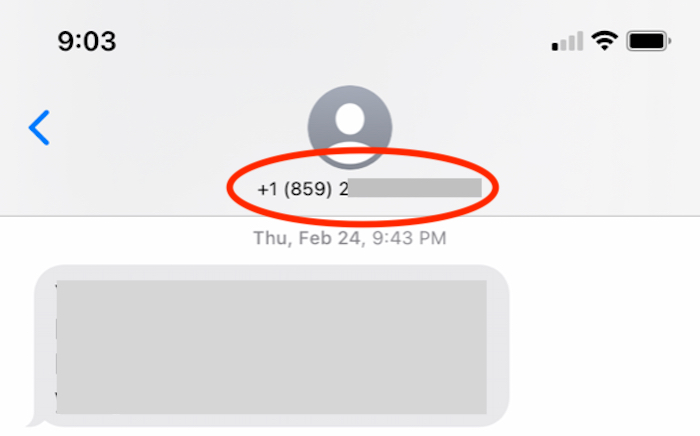
Once you tap that, the following screen will appear. Upon seeing it, tap the “info” button.
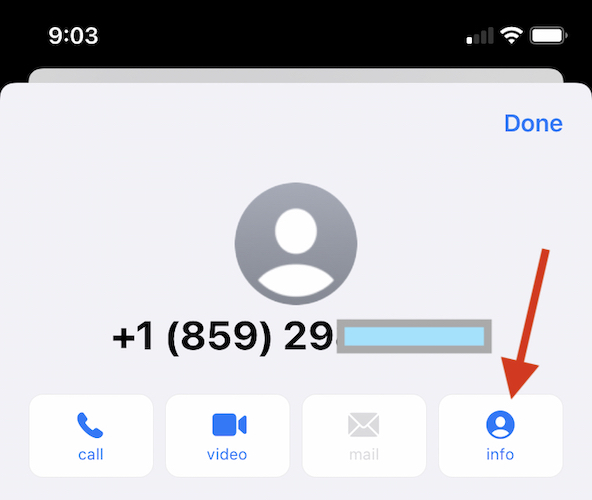
Upon tapping the “info” icon, you should see a “Block this Caller” option at the bottom.
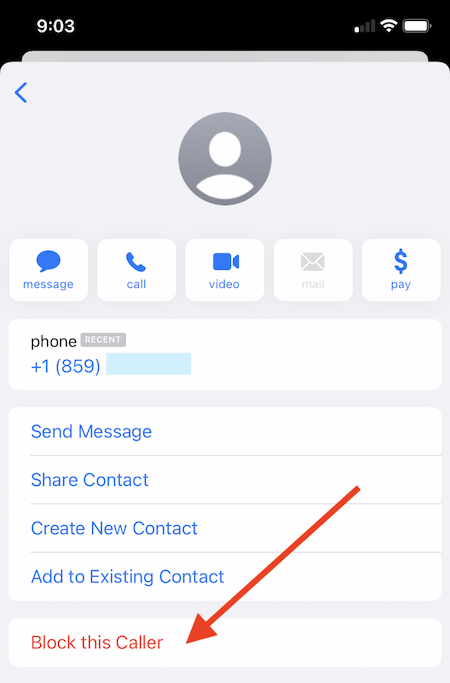
Hit that once and confirm. That number will no longer be able to send you texts.
Filter unknown senders
Another option to limit iPhone spam texts is to filter out messages from unknown senders. With this option, texts originating from a number not part of your contact list will go to a separate folder.
To turn this toggle on, go to Settings > Messages. Scroll down and turn the “Filter Unknown Senders” toggle into the on position.
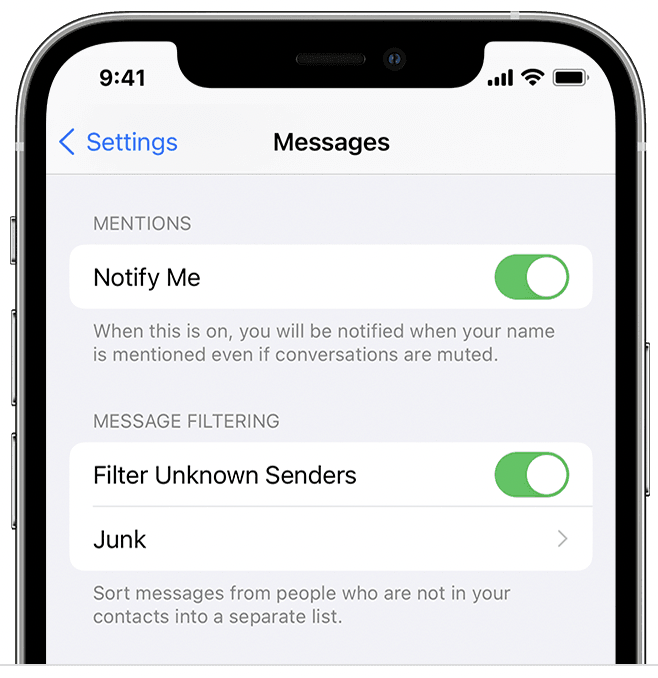
Before doing so, we should highlight that this filter might also catch non-spam texts from companies like Uber and Door Dash. In other words, if you turn this filter on, make sure to check the “Unknown Senders” tab in the Messages app often.
All told, it’s unfortunate that the same technology that allows individuals across the world to communicate is being leveraged by scam artists looking to take advantage of unsuspecting users.
To this point, scammers sent upwards of 11.6 billion spam messages during the month of March. The New York Times notes that this represents a 30% increase from the previous month.
Report spam or junk messages in Messages app
When you use iMessage, Apple’s messaging platform, you can report spam and junk messages. If the sender is not in your contacts, and has other spam criteria, Apple offers up a flag that says these messages might be junk or spam.
If you want to report one of these messages, tap the Report Junk button, tap Delete and Report Junk.
When you do this, the person sending you the message is reported to Apple and the message is then permanently deleted from your phone.
Get rid of calls from unknown numbers
On a final and somewhat related note, there’s also a way to silence incoming calls from numbers not in your address book. The calls will still go through but will go straight to voicemail instead. Incidentally, phone calls from numbers you’ve previously texted with will be able to go through.
To turn this feature on, go to Settings > Phone, and toggle the Silence Unknown Callers option on.
Bonus Spam Blocking Tips
Report the spammer to your carrier
This isn’t going to immediately halt all incoming spam texts and calls, but it benefits others and if everyone reported these messages, there would be less spammers. Here’s how you can do it.
Take the original spam text and forward it so it’s reported to your carrier. If you’re on AT&T, Verizon, T-Mobile, or Sprint, use this number, free of charge : 7726 (SPAM).
File a complaint with the FTC
Under U.S. law, sending unsolicited text messages of a commercial nature without your consent is illegal. The Federal Trade Commission (FTC) oversees a complaint assistant you can use here to report spammers and scam texts and calls.
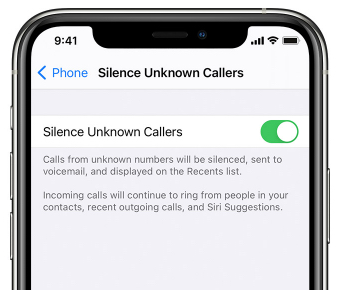
More iPhone coverage: For more iPhone news, visit our iPhone 14 guide.







