
Jam Kotenko/SlashGear
By Jam Kotenko/Updated: June 29, 2023 8:04 pm EST
For any iPhone user, setting an alarm may be one of the most mundane tasks you do on a daily basis. It’s also a pretty straightforward process: You fire up the built-in Clock app, go to the Alarm section, hit the plus button, and set what time you want the alarm to go off. You have an added option of rigging the alarm to repeat on certain days, adding a label that will show up on your iPhone screen when the alarm sounds, choosing what ringtone and vibration pattern to use, and lastly, enabling the snooze function.
The iPhone’s Clock app’s snooze feature, much like with most smartphones, activates when an alarm goes off and you press either the dedicated Snooze button that appears onscreen or any of the iPhone’s other buttons besides the off selection. The snooze function is ideal for those times when you — much like the name implies — need extra sleep or time to get ready for whatever task it is you’re setting the alert for. But just how much extra time are you afforded by the nifty snooze button?
The story behind the iPhone’s alarm snooze duration
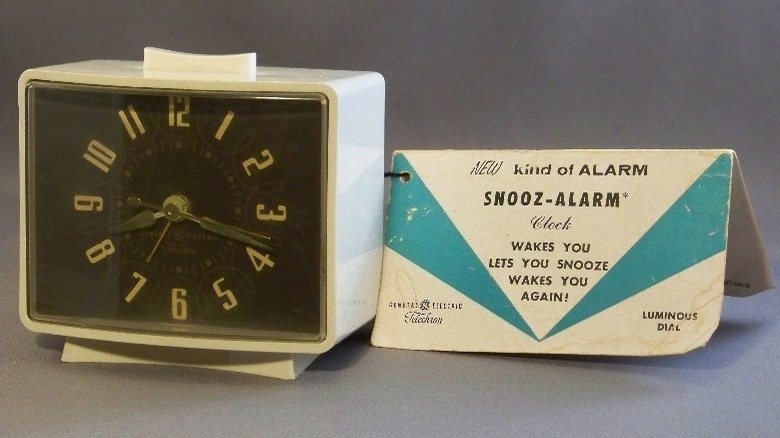
telechron.net
If you try setting an alarm on your iPhone right now, rig it to go off in the next minute, and hit Snooze when it does, you’ll notice that it’ll automatically switch your alarm into snooze mode, with an additional nine minutes on the clock. Every time you hit the snooze button or any other external iPhone button except the onscreen Stop button, it will keep tacking on an extra nine minutes, regardless of how much additional time you actually want or need. The same is true for other smartphones as well. Depending on what model you have, the ability to define the alarm’s snooze duration may not always be outright available through the built-in clock app settings. If you’re an iPhone user, you are out of luck: There is currently no way to customize your alarm’s snooze duration.
Where did the nine-minute time limit come from? Although Apple doesn’t specify why the default snooze time is set at this odd interval — or why the company has never updated iOS to include a way to modify it — the consensus online is that it’s probably patterned to the very first alarm clock that offered a snooze function made by General Electric-Telechron in the 1950s, aptly named the Snooz-Alarm. Although earlier examples of the revolutionary device offered a lengthier fifteen-minute snooze time, it eventually settled on the nine-minute time limit in order to accommodate the standard gear setup that alarm clock makers already had in circulation at the time for older clock models. Apparently, programming a single-digit snooze was a less complicated endeavor, and nine was the highest single numeral. Nine minutes is still regarded by many — Apple included — as the standard duration for any device that offers an alarm-with-snooze feature.
Can you modify the iPhone’s snooze time interval?
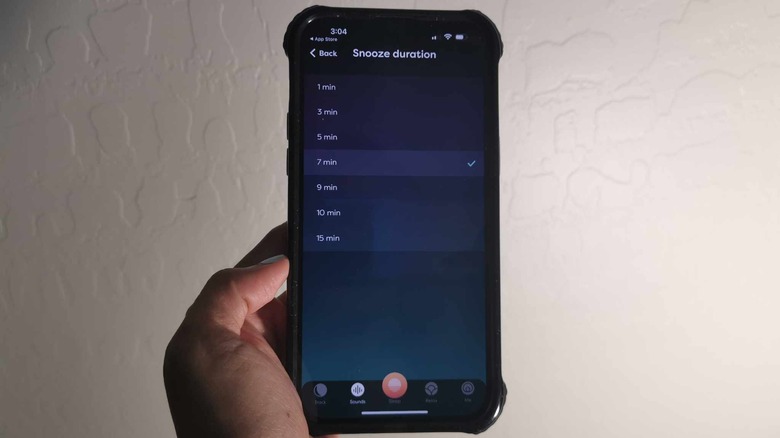
Jam Kotenko/SlashGear
As previously stated, there’s currently no outright way to modify an iPhone alarm’s snooze length. All you have access to on the Clock app is a basic toggle that you can either switch on or off for that extra nine minutes. Some may not mind sticking to the default nine minutes, however, on the off-chance that you find the benchmark inadequate, there are several things you can do as a workaround in case you want more or less time tacked on to your original alarm.
The first thing you can try is setting multiple alarms, each with snooze enabled. For instance, if you’re aiming to wake up at 7:30 am, rig an earlier alarm to go off at 7:15 am. With snooze enabled, it’ll go off again at 7:24 am. Next, set up another alarm to ring at 7:20 am with snooze so it sounds off at 7:29 am. This gives you a total of four chances to wake up in time for your original schedule. If you want to be more in control of the time intervals between snoozes, you can forego the nine-minute default by setting alarms to go off at different times with the snooze function disabled for each one.
You can also install a third-party alarm clock app like Alarmy, Alarm Clock for Me, and Morning, all of which come with a modifiable snooze function. Alternatively, some sleep-tracking apps like Pillow and Sleepwave offer a pick-your-own-snooze-interval alarm clock as well as additional features that can improve your nighttime slumber.







