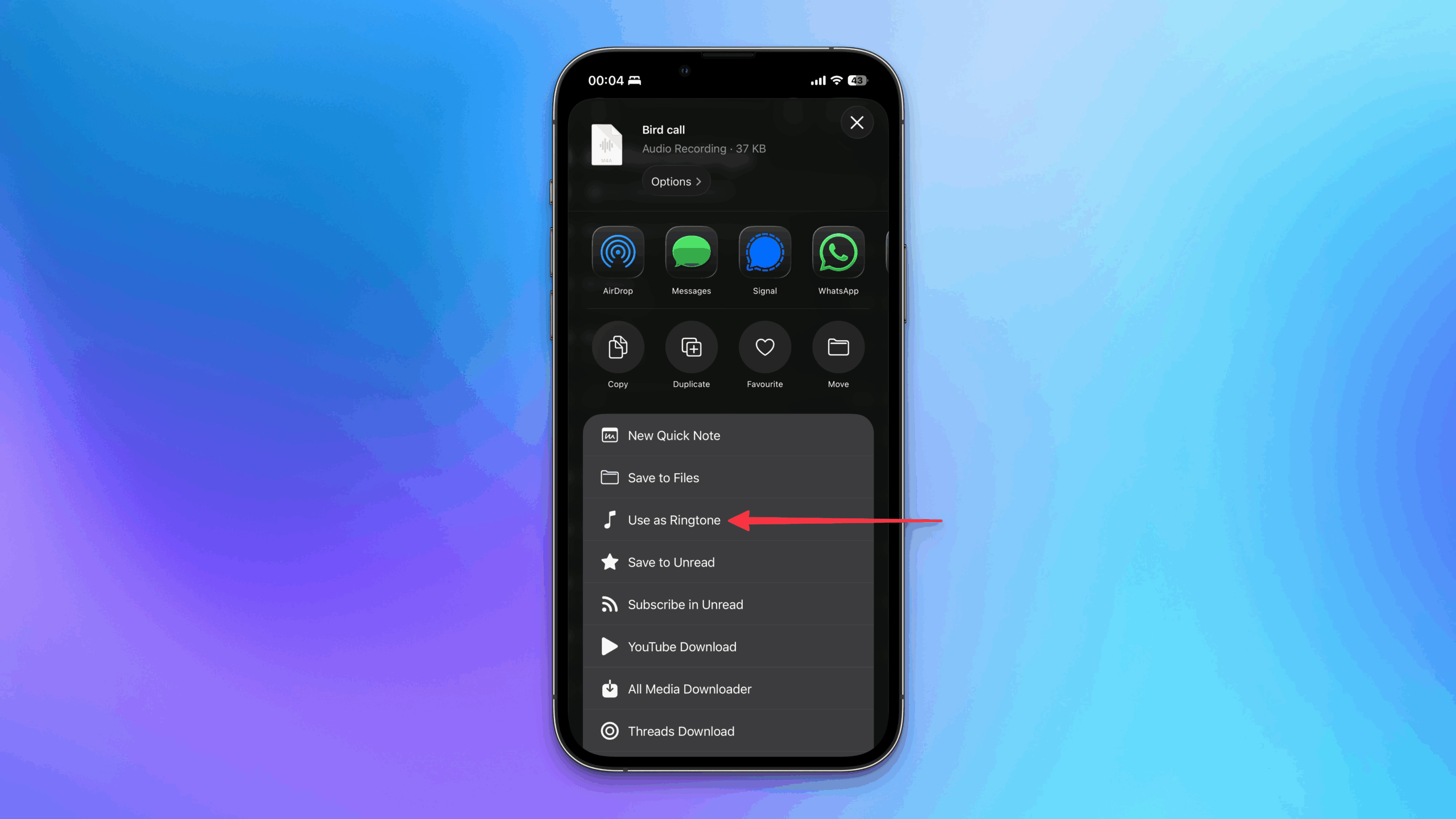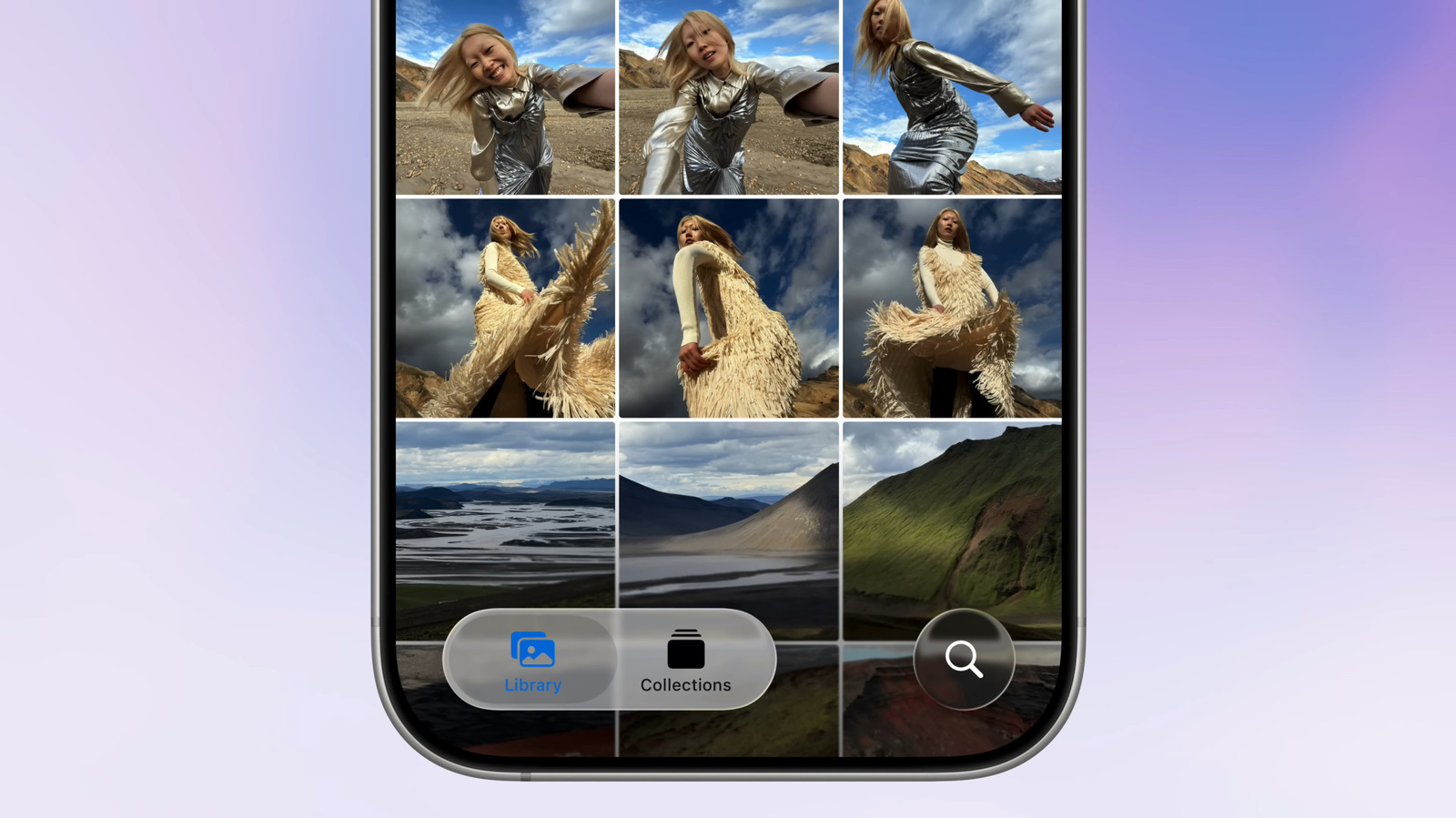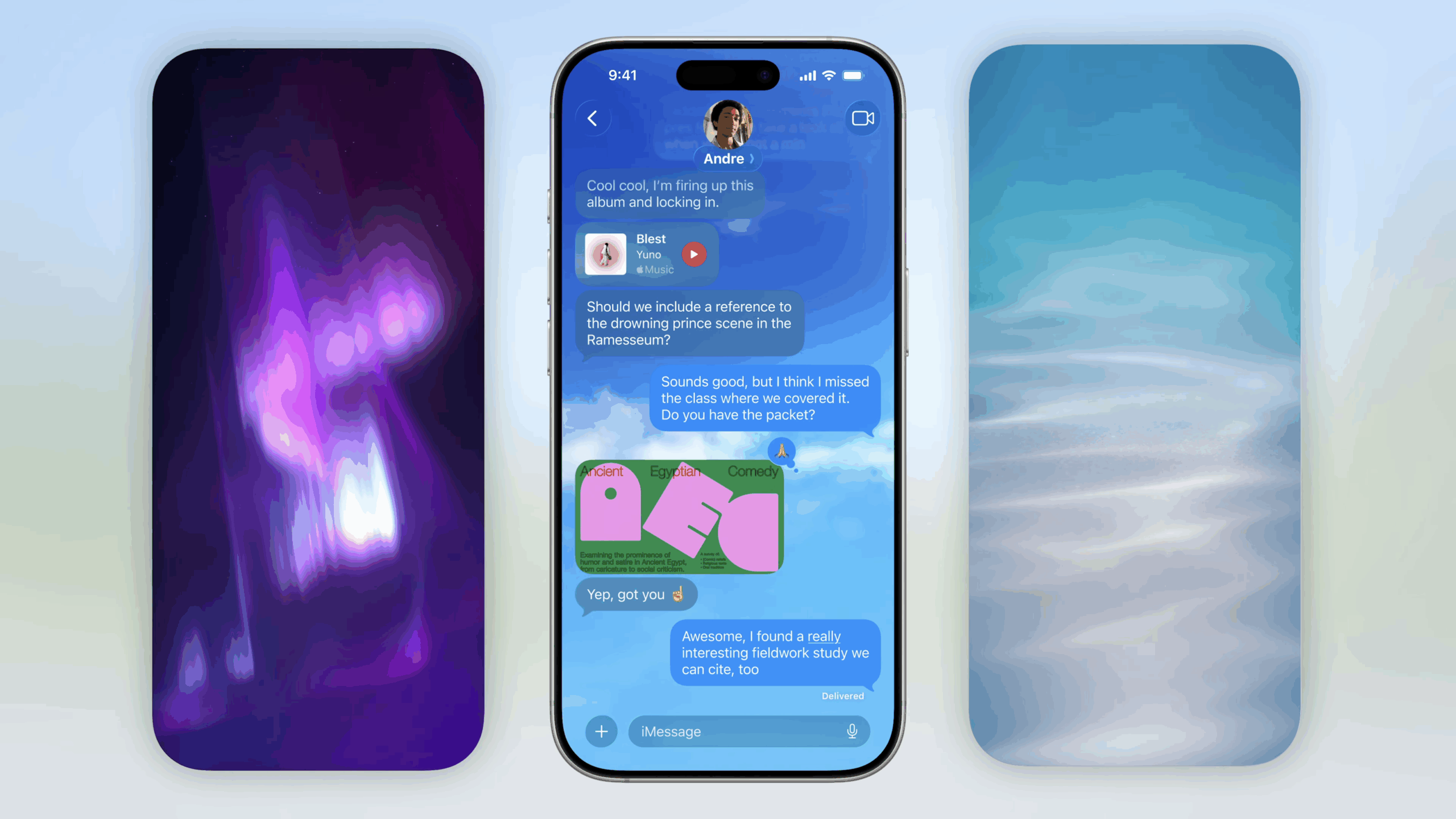Apple released iOS 26 beta 2: Here’s everything you need to know about the iPhone operating system
Liquid Glass is a huge new change coming to iOS 26. (Apple) It's true: Apple's iOS 26 (not iOS 19) is coming your way this fall with some cool new features you'll want to try. Here's what we're excited about: the iPhone is finally getting a fresh home and lock screen redesign dubbed Liquid Glass