macOS Sequoia
macOS Sequoia feels like another year light on features, except for iPhone Mirroring.
Pros
- iPhone Mirroring is a game-changing feature
- Apple Intelligence is coming soon
- Useful features for videoconferences
Cons
- Safari is still terrible
- Apple Intelligence isn’t ready
- Old bugs still haunt macOS users
macOS Sequoia launches on September 16. Without Apple Intelligence, this upcoming operating system update for the Mac is light on features, with one exception: iPhone Mirroring. Here’s everything you need to know about macOS Sequoia.
iPhone Mirroring changes everything
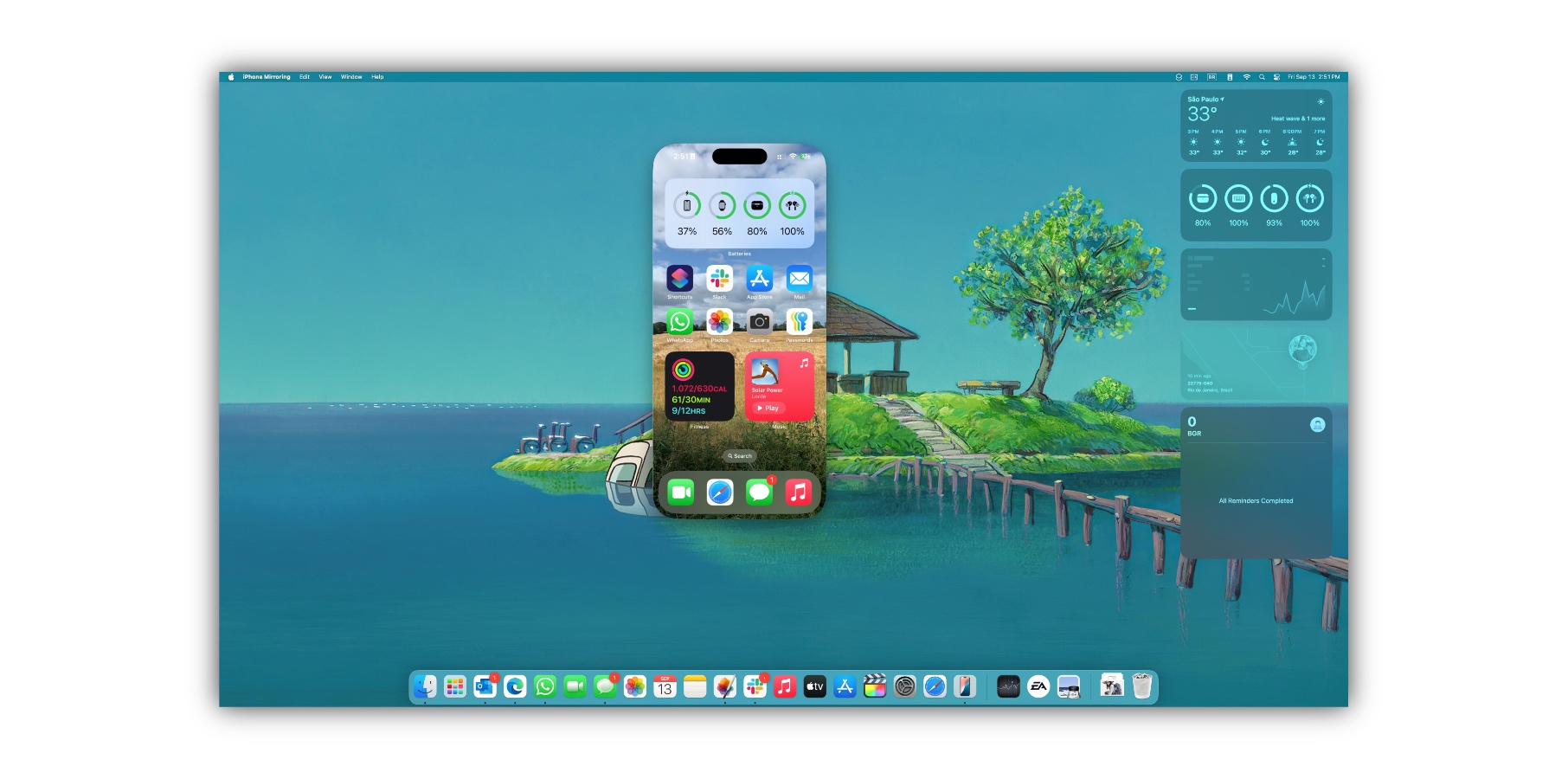 Image source: José Adorno for BGR
Image source: José Adorno for BGRAfter an unexciting macOS Sonoma update, macOS Sequoia shines with a single feature: iPhone Mirroring. This Continuity feature allows users to fully access and engage with their iPhones right from their Mac. They can swipe between pages on their Home Screen, launch and browse any of their favorite apps, and more.
With that, it’s easier than ever to access Instagram from the Mac, using the app that will seemingly never come to macOS or iPadOS. In addition, the keyboard, trackpad, and mouse on Mac also let users interact with their iPhones, and audio even comes through while the phone remains locked, so nobody else can access or see what the user is doing.
What impresses me the most is that, although macOS’s big features are usually delayed, Apple will deliver iPhone Mirroring on day one. This is a huge win for users, even though the ability to drag and drop between iPhone and Mac is slated for later this year.
Tech. Entertainment. Science. Your inbox.
Sign up for the most interesting tech & entertainment news out there.
By signing up, I agree to the Terms of Use and have reviewed the Privacy Notice.
Safari has big updates, but I gave up on the browser
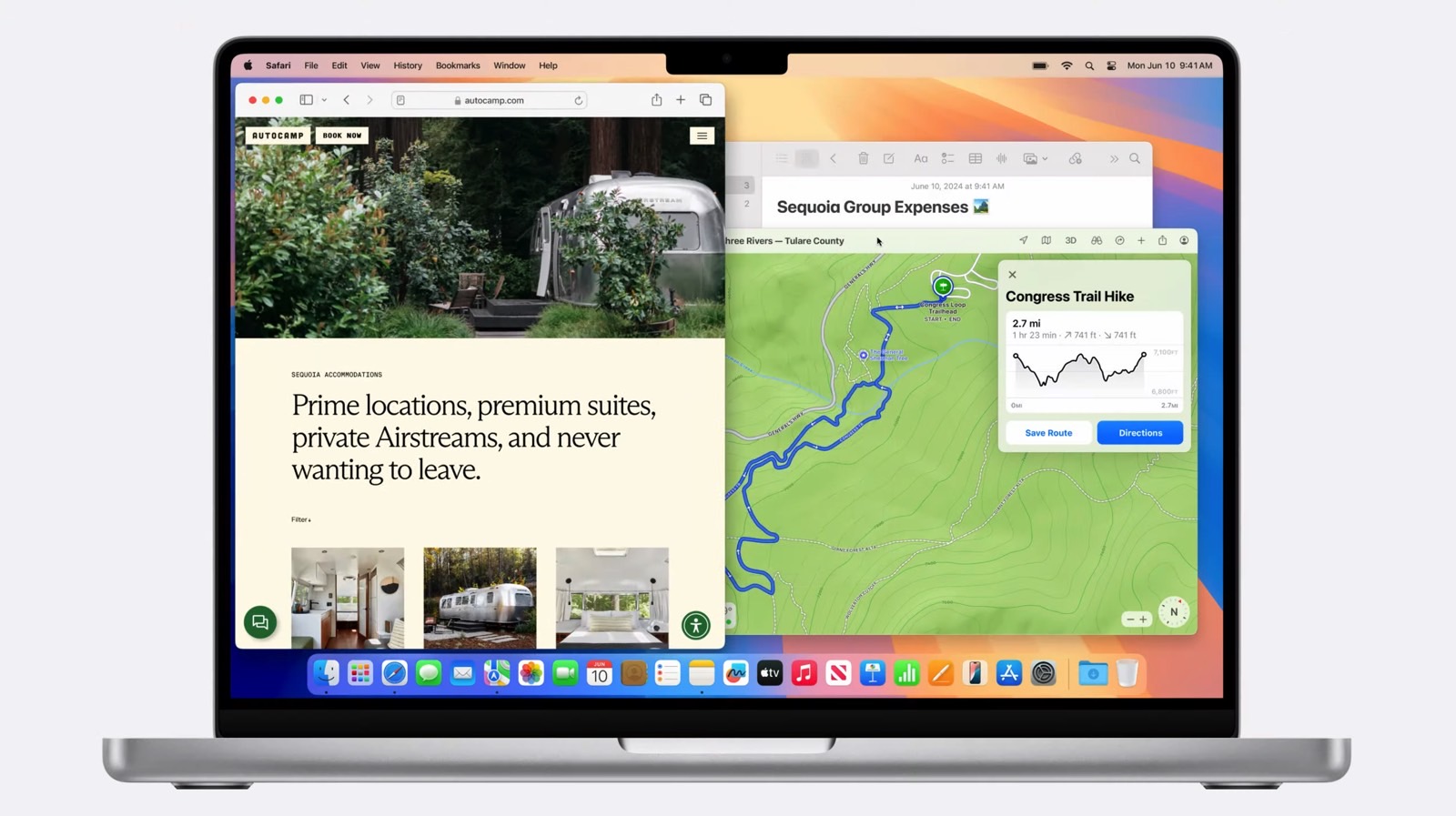 Image source: Apple Inc.
Image source: Apple Inc.These are three main features available for Safari on macOS Sequoia:
- Highlights: An easier way to discover information on the web, such as directions, summaries, or quick links to learn more about people, music, movies, and TV shows;
- Reader: A redesigned Reader includes even more ways to enjoy articles without distractions, featuring a streamlined view of the article a user is reading, a summary, and a table of contents for longer articles;
- Video detection: When Safari detects a video on the page, Viewer helps users put it front and center while still giving them full access to system playback controls, including Picture in Picture.
As a long-time Apple user, I have always used Safari as my main browser – and it still is on iPhone and iPad. However, it’s impossible to use on the Mac. I’m a journalist; I write about tech news. Sometimes, I need to write longer articles, such as the iOS 18 guide. If I try to open that page and scroll quickly to the bottom, Safari stops loading words and images, and the page goes blank. If I do the same on Microsoft Edge, the experience is fluid.
Oddly, an M2 Max Mac Studio with 32GB of RAM isn’t enough for browsing on Safari. With that in mind, I don’t understand why Apple keeps adding features to its browser if it can’t load a page properly. Apple claims Safari is incredible at managing RAM and is much more efficient than Chrome, but at what cost? And how? In this department, I wish macOS Sequoia, being light on features, would fix old bugs. Maybe next year.
After all this time, old bugs haven’t been squashed
Since I’m talking about Safari’s issues, I can’t help but bring up the other problems macOS carries over from software update to software update. For example, it’s so frustrating that Messages still don’t sync properly. Even if I delete several messages on my iPhone, when I’m going to start a conversation with someone on the Mac, all those messages are still there. More interestingly, the lack of sync sometimes brings those messages back to my iPhone. So frustrating.
Along the same lines, forget about opening the Podcasts app on the Mac if you don’t do so regularly because it will mess with your synced episodes on your iPhone and Apple Watch. Lastly, I still have one other issue with macOS within the Notes app. If I start a numbered list and paste something there, it turns into a bullet list. So annoying.
Ok, moving on.
Window Tiling and other useful improvements
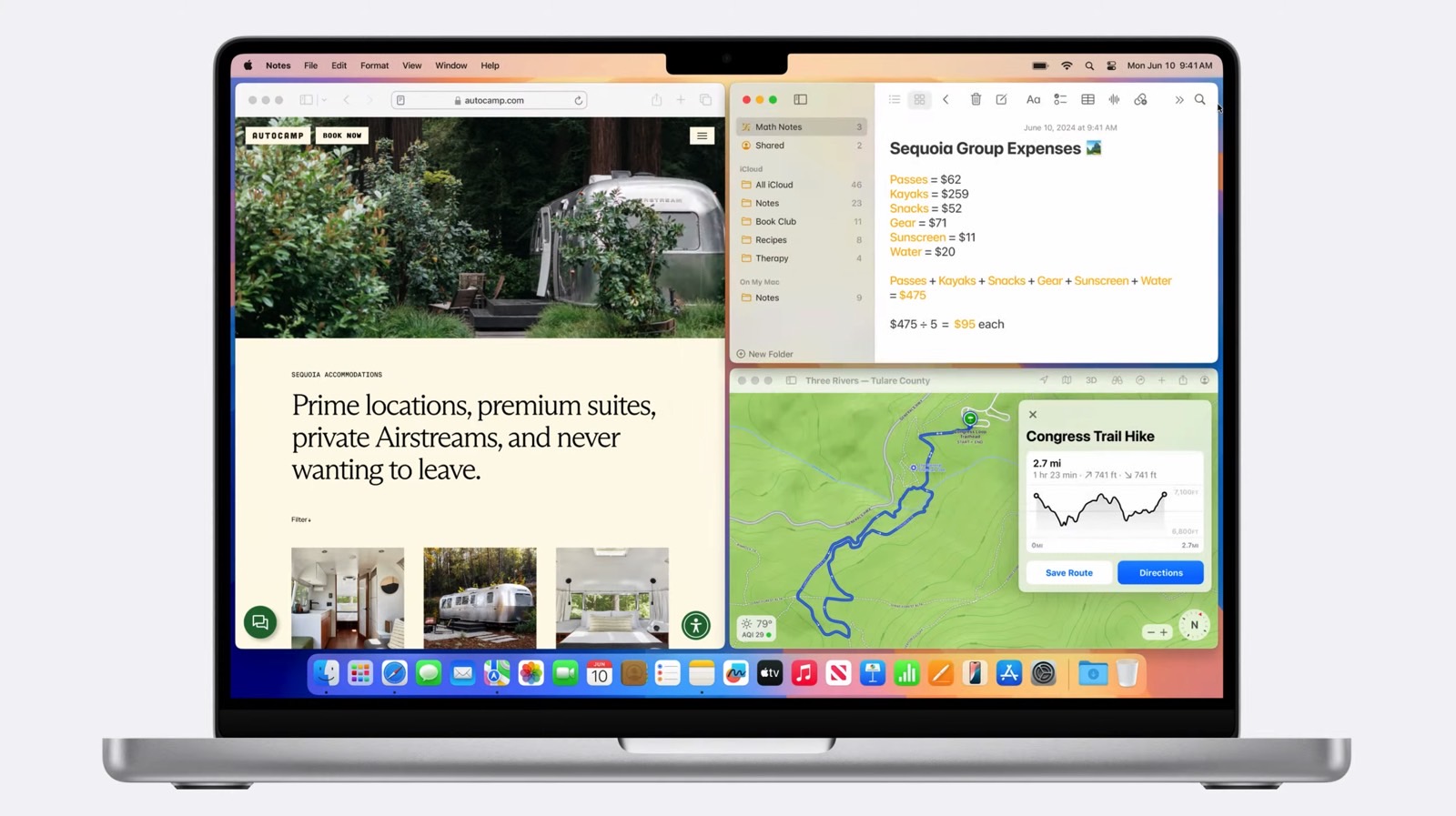 Image source: Apple Inc.
Image source: Apple Inc.macOS Sequoia helps you stay organized with new ways to arrange windows into the layout that works best for you. When you drag a window to the edge of the screen, macOS Sequoia automatically suggests a tiled position on the desktop.
With new video conferencing tools, macOS Sequoia adds a new presenter preview that makes it easier to present. It lets users see what they’re about to share before they share it and works with apps like FaceTime and Zoom.
Apple also brought the Passwords app to macOS. While it’s nice to have, at least for me, I access my passwords more often on iOS and iPadOS than on Mac.
What about Apple Intelligence?
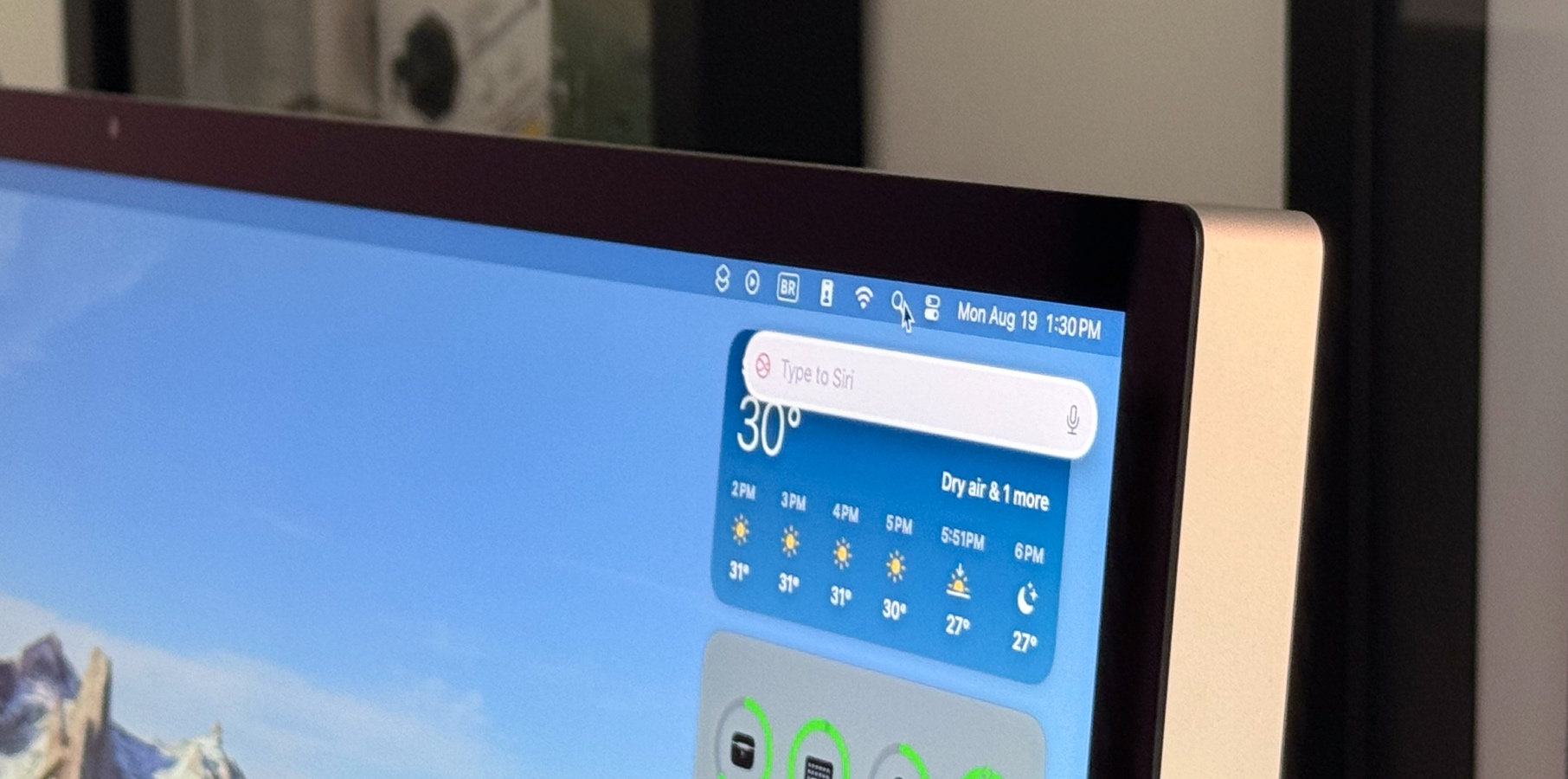 Image source: José Adorno for BGR
Image source: José Adorno for BGRApple Intelligence will be a big part of macOS Sequoia once it arrives with macOS 15.1 in October. However, it’s not part of the first release of the operating system update. Besides, the most interesting features won’t arrive until later this year.
These are some of the most anticipated Apple Intelligence features of macOS Sequoia. However, I wouldn’t call them groundbreaking experiences that will change how people interact with their Macs:
- Writing Tools: Proofread your text, rewrite different versions until the tone and wording are right, and summarize the selected text with a tap.
- Priority notifications: They appear at the top of the stack, letting you know what to pay attention to at a glance. Notifications are summarized, so you can scan them faster.
- Priority messages in Mail: Elevate time-sensitive messages to the top of your inbox, like an invitation that has a deadline soon or a check-in reminder for your flight this afternoon.
- Email summarization: Tap to reveal a summary of a long email in the Mail app and cut to the chase.
- Record and transcribe calls in the Notes app: Hit record in the Notes or Phone apps to capture audio recordings and transcripts. Apple Intelligence generates summaries of your transcripts, so you can see the most important information at a glance.
- Reduce interruptions: An all-new Focus Mode understands the content of your notifications and shows you the ones that might need immediate attention, like a text about picking up your child from daycare later today.
- Smart Reply in Mail: Quickly draft an email response with all the right details. Apple Intelligence can identify the question you were asked in an email and offer relevant selections to include in your response.
macOS Sequoia’s other improvements
- Messages received major updates such as all-new text effects, emojis, and sticker Tapbacks, as well as the ability to schedule messages to be sent later.
- Apple Maps introduces even more ways to explore the world, including curated hikes and custom walking routes. Beginning this fall, users can browse thousands of hikes across all 63 national parks in the United States, filtered by length, elevation, and route type, and save them to use while offline.
- An updated Calculator app lets users see previous calculations in a history view and see their expressions as they type.
- Calendar shows events and tasks from Reminders, making it easy to see, edit, or complete tasks throughout the day. An updated Month View makes it easier to see events and reminders for an entire month at a glance.
Device compatibility
As Apple focuses on models with its own silicon, here’s the list of macOS Sequoia compatible Macs:
- 2019 iMac and later
- 2017 iMac Pro
- 2020 MacBook Air and later
- 2018 MacBook Pro and later
- 2019 Mac Pro and later
- 2018 Mac mini and later
- 2022 Mac Studio and later
macOS Sequoia review wrap-up
 Image source: Christian de Looper for BGR
Image source: Christian de Looper for BGRAs you can see, macOS Sequoia is yet another update light on features. iPhone Mirroring is amazing. Besides that, there isn’t much to see here. Apple didn’t improve the stability and battery of MacBooks as it used to do with previous software updates, either (even though the MacBook batteries are great!).
For me, Apple missed its chance to do a macOS High Sierra-like update, focusing on fixing bugs, improving performance, and just making macOS a more pleasant experience. It’s been four years since the transition to Apple Silicon started, and nearly all the Macs Apple sells use its custom processor.
It’s time to let go of the Intel days and focus on a better, brighter future where macOS continues to integrate with iOS, iPadOS, and visionOS. Maybe next year.







