
Mindful Media/Getty Images
Given the state of the world, it’s normal to feel somewhat blue or stressed. According to a May 2023 Gallup poll, there’s been a significant increase in both the number of adults in the U.S. who have been diagnosed with depression and the demographic of those who have sought out treatment for it. Globally, around 4 in 10 adults above the age of 15 either have depression or anxiety or know someone close to them who does. Also, there may be an unknown percentage of people who don’t even realize that what they’re currently feeling or going through constitutes depression or anxiety.
If you are uncertain about how you feel or are currently experiencing mental and emotional struggles, it’s important to explore several avenues for support. At the very least, you can confide in a close circle of friends and loved ones who you trust. You can also seek professional help in the form of therapy and by talking to your doctor. There are also several mental health support groups that you can reach out to.
If you’re not quite ready to do that yet, you can use your mobile phone to self-reflect and take a step in the right direction toward addressing any issues you may be facing. iPhone users in particular can take advantage of one of the most important features included in iOS 17: an upgraded Health app that lets you track your mental wellbeing a lot more efficiently through various tools.
How to take the iPhone Health app’s built-in mental health quizzes
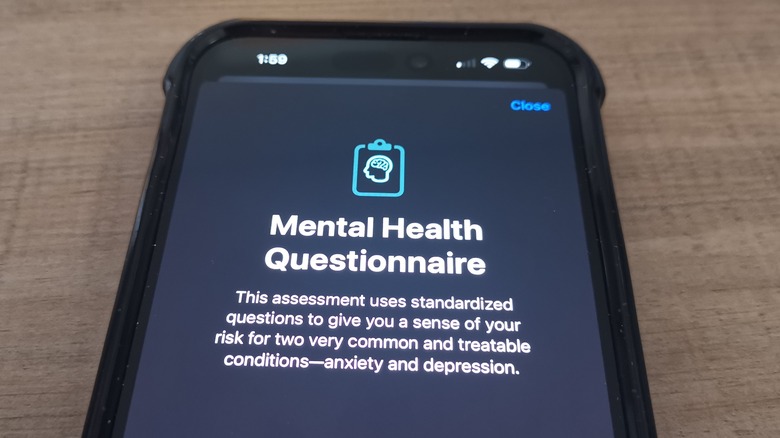
Jam Kotenko/SlashGear
The iPhone’s built-in Health app can help you do things like track your sleep, number of steps, workouts, weight, and even your menstrual cycle (if you have one). However, thanks to a recent iOS update, you can now also take standardized mental health assessments to gain more understanding of potential internal struggles. While these questionnaires may be similar to those used by clinicians and mental health professionals, it’s important to note that filling out these tests on an iPhone will not result in actual and actionable medical diagnosis or advice. These tools are merely designed to help you identify whether you may be at risk of depression, anxiety, or both and decide what to do after, on top of regular self-reflection.
Provided that you’ve already updated your iPhone to run on iOS 17 or newer, here’s how to take the Health app’s mental health tests:
- Launch the Health app.
- Tap Browse.
- From Health Categories, choose Mental Wellbeing.
- Tap either Anxiety Risk or Depression Risk, and then hit Take Questionnaire.
- If you want to take a test for both, scroll down to the Get More From Health section and tap Take Questionnaire.
- Confirm your age range.
- Hit Begin.
Given the potential implications of these tests, it’s important that you be truthful with your actual age as well as your responses to the individual multiple-choice prompts. Once you answer all, tap Done to finish the chosen quiz.
What’s in the iPhone’s Health app mental health tests?
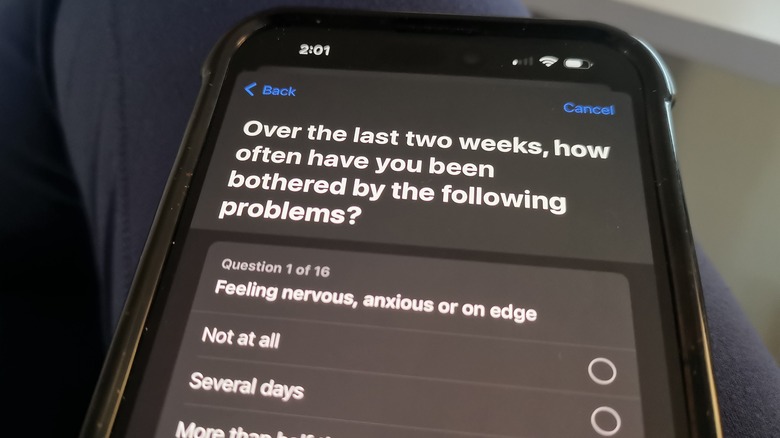
Jam Kotenko/SlashGear
The Anxiety and Depression Risk Questionnaires will feature a series of queries based on what you’ve been feeling and how often you’ve been bothered by the given prompts over the last two weeks. For each question, you can pick from a range of answers: Not At All, Several Days, More Than Half The Days, or Nearly Every Day. Make sure you choose the option that’s most appropriate to your current situation.
For Anxiety Risk, you’ll be asked to rate the level of occurrence of the following scenarios over a two-week period:
- Feeling nervous, anxious, or on edge
- Not being able to stop or control worrying
- Worrying too much about different things
- Trouble relaxing
- Being so restless that it is hard to sit still
- Becoming easily annoyed or irritable
- Feeling afraid as if something awful might happen
Meanwhile, these are what you need to check for Depression Risk:
- Little interest or pleasure in doing things
- Feeling down, depressed, or hopeless
- Trouble falling or staying asleep, or sleeping too much
- Feeling tired or having little energy
- Poor appetite or overeating
- Feeling bad about yourself, or that you are a failure or have let yourself or your family down
- Trouble concentrating on things, such as reading the newspaper or watching television
- Moving or speaking so slowly that other people could have noticed, or being so fidgety or restless that you have been moving around a lot more than usual
- Thoughts that you would be better off dead or of hurting yourself in some way
If you opt to take the questionnaire via the Get More From Health section, you’ll be asked both sets of questions in one go. Once you’re done, there are several things you can do with the results.
Use the mental health questionnaire results to form a plan of action
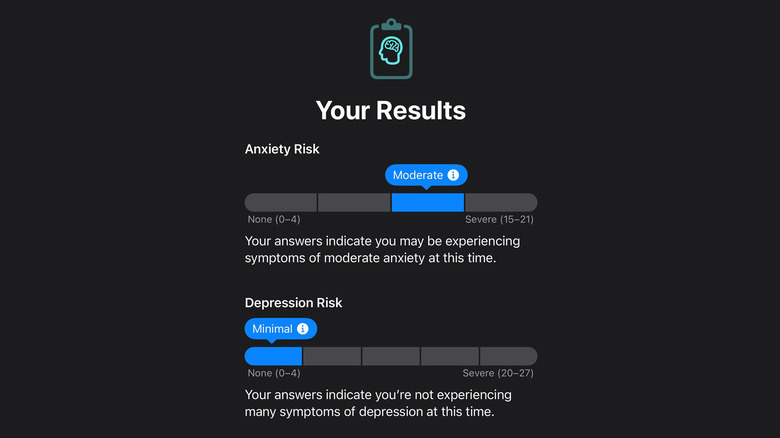
Jam Kotenko/SlashGear
After you fill up your chosen mental health assessment, you’ll be able to see what level your anxiety or depression risk is at, given your answers. A short result summary will be shown beneath a level indicator, but you can tap on the level to read more.
You can export your results into a PDF file to have a hard copy for personal use or to show your doctor or care team. At the bottom of the page, the Learn More section will contain helpful articles on what you can do to take care of your mental health. You’ll also be able to visit websites of mental health support organizations that offer call, text, or online assistance in your area through links provided under the Mental Health Resources section, should you ever need it.
Once you’ve taken any of the tests, results should show up on the Health app’s Mental Wellbeing page. You can tap on either Anxiety Risk or Depression Risk in order to retake the questionnaires, see past results, export a PDF of your recent results, and turn on reminders about retaking the questionnaires occasionally in the future.
Where to find the iPhone’s built-in daily mood tracker (and how to use it)
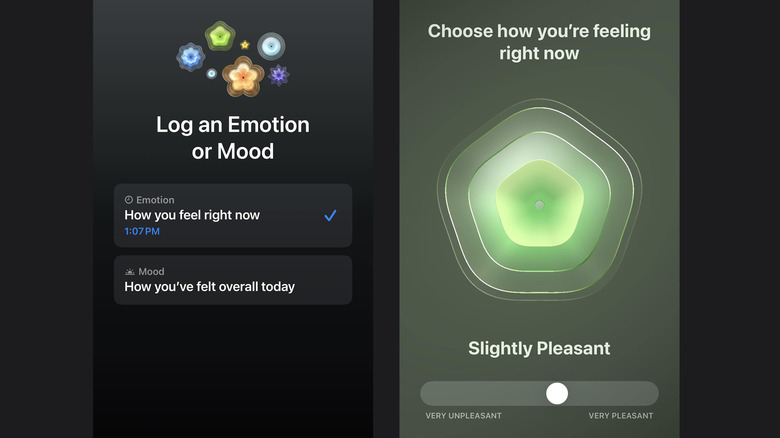
Jam Kotenko/SlashGear
The Mental Wellbeing page of the Health app is where you can monitor your everyday mental and emotional disposition. Here’s how to start tracking your moods:
- Launch the Health app.
- Hit Browse.
- From Health Categories, choose Mental Wellbeing.
- Select State of Mind.
- If this is your first time, tap Get Started, then Begin. Otherwise, hit Log.
At this point, you can choose to log one of the following:
- Emotion, or how you feel at the moment
- Mood, which pertains to how you’ve felt overall today
After picking, tap Next, and then use the slider to choose a graphic that matches your current feeling. After you hit Next, you’ll have the option to select certain keywords that best describe how you’re feeling, as well as factors that are currently having the biggest impact on you plus any additional context. Tap Done to finalize your log.
You may see an option to turn on reminders to log how you’re feeling at least twice per day. On the “Would you like reminders to log?” prompt, tap Edit Schedule and enable During Your Day, End of Day, or both. To save these settings, tap Done twice. Forming a habit of logging your moods and emotions and using the Health app’s mental well-being tools may help you reflect and figure out when it’s time to talk to a mental health professional for additional support.
If you or someone you know needs help with mental health, please contact the Crisis Text Line by texting HOME to 741741, call the National Alliance on Mental Illness helpline at 1-800-950-NAMI (6264), or visit the National Institute of Mental Health website.







