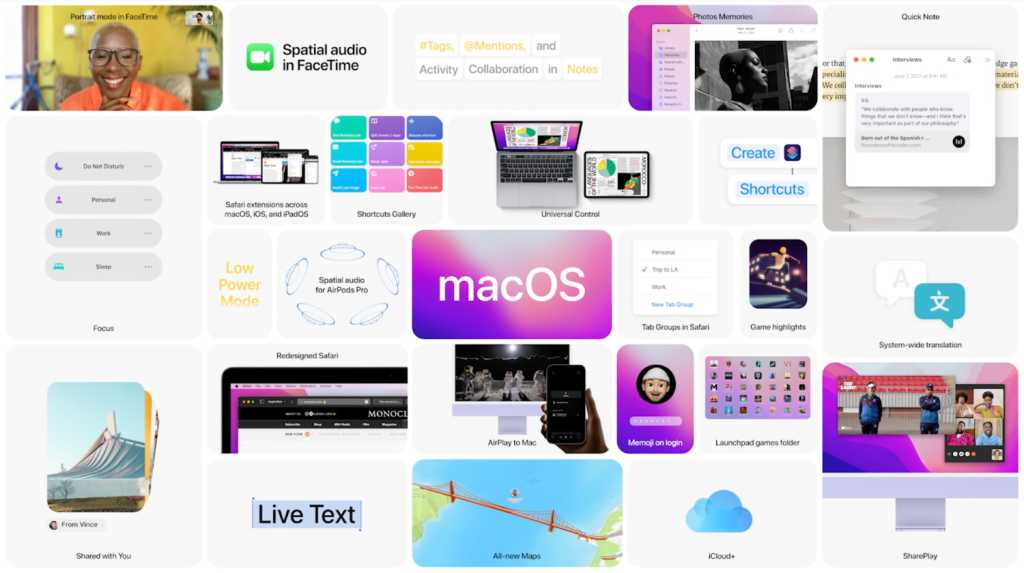Apple’s latest operating system for the Mac, macOS Monterey, is now available. And while Apple pushes users to upgrade right away, should you? There are a lot of good reasons for upgrading as soon as possible, but there are also a lot of good reasons to wait. If you’re trying to decide, let’s go over those reasons, and we’ll also give you our recommendation.
Editor’s note: Update 11/5/2021: Apple released a statement to Rene Ritchie, saying that an issue with the T2 security chip found in older Macs has been addressed, and the fix is included in existing macOS updates. The “Why you should wait” section below has been updated with this info.
macOS Monterey: Why you should update now
The main reason why you should upgrade now is to get access to most of the new features. If you want new productivity tools, Monterey has Quick Note, Live Text, and Focus. The new Low Power Mode can be very helpful if you have an older MacBook and you spend a lot of time managing battery life. If you have a more current Mac, the AirPlay to Mac feature is a great way to play content from an iPhone or iPad to a Mac. The Shared with You feature is a convenient way to organize the things you save or get sent in Photos, Safari, Apple News, Apple Podcasts, and the Apple TV app.
iCloud+ has the Hide My Email feature that allows you to create email aliases for your real email account, HomeKit Secure Video support, and Private Relay (still in beta), which hides your IP address and location while you’re on the web. And the Maps and Books apps are better than ever. Safari also has several new features, and the one that may make you want to upgrade is Tab Groups, where you can organize websites, handy for folks who do a lot of research online.
The marquee feature for Monterey right now is Shortcuts. Shortcuts made its debut in iOS, and now the automation tool is on the Mac. If you have a repetitive task that takes multiple steps, you can use Shortcuts to automate the process and save yourself from going crazy. While Monterey still includes the long-time Automator automation app, you’ll find Shortcuts easier to use.
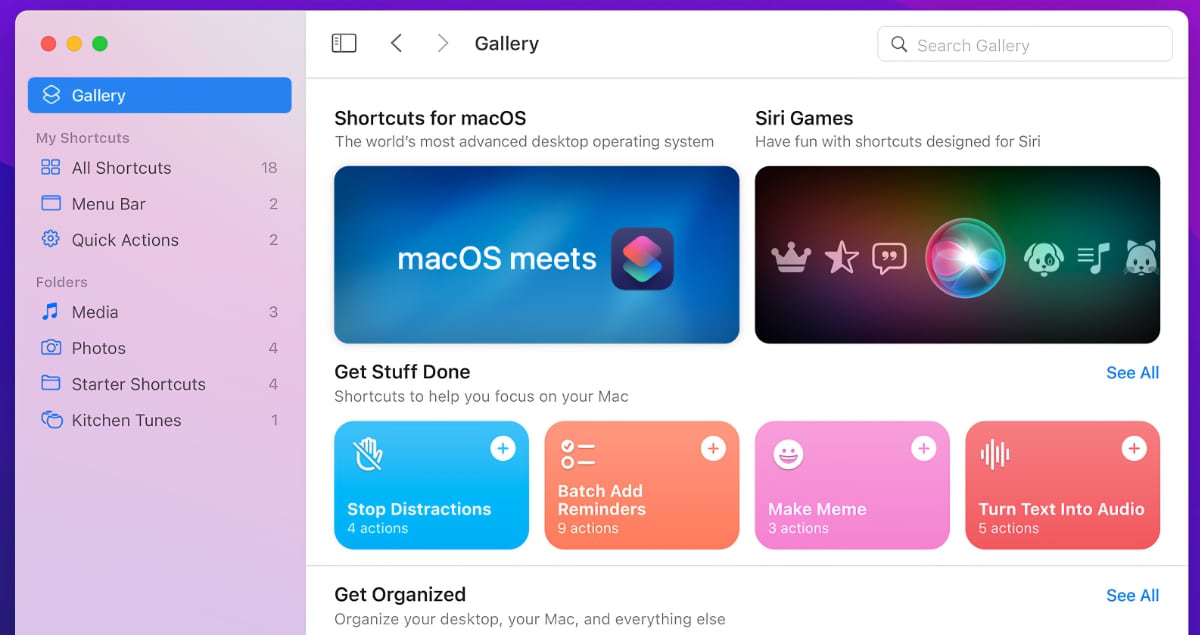
Shortcuts made its debut on iOS and was an instant hit. Now it’s coming to the Mac.
Apple
Besides the new features, Monterey brings a lot of under-the-hood improvements and optimizations, including security updates and optimizations to make the operating system run more efficiently. For more information on how to use the new features, check out our macOS Monterey Superguide.
macOS Monterey: Why you should wait
While it’s tempting to jump on the Monterey wave as soon as it comes, but there’s really no rush. Apple will support macOS Big Sur for a while and won’t stop releasing updates for many months.
A very good reason to wait is that the true marquee features of Monterey aren’t ready yet. The main feature is Universal Control, which lets you instantly connect an iPad to a Mac so you can use it as a second screen. In Apple’s demos, it works kind of like magic—all you do is place the iPad next to the Mac, and the connection is done automatically. But apparently, the magic still needs to be worked out, because Apple announced that Universal Control won’t be available until “later this fall.” It’s completely missing from macOS Monterey and hasn’t appeared in any of the betas yet.

Apple needs more time to make sure Universal Control is ready for Mac and iPad users.
Apple
The other big feature that isn’t ready at Monterey’s launch is SharePlay. This is the feature where people on FaceTime calls can watch the same TV or movie stream, listen to the same music, or someone can share their Mac screen. Like Universal Control, it’s not available until “later this fall.” (Update: Apple included SharePlay in the 12.1 beta. It could be released in the coming weeks.)
If you want the new Safari, you actually don’t need to upgrade to Monterey to get it—it’s part of Safari 15, which is available for macOS Big Sur. To get it, check for updates in the System Update pane in System Preferences.
The other main reason you may not want to upgrade now is to avoid bugs. While Apple has a beta program that the public can participate in, the final release to the general public means that there are even more Macs running the operating system, which means bugs may be found that weren’t discovered during beta. macOS Monterey appeared very stable in its latest beta, but bugs can pop up at any time. Apple will likely fix any major ones in a macOS 12.0.1 update within weeks.
If you have an older Intel Mac, you should seriously consider waiting for at least the first major update to Monterey. Several posts on Apple’s forums and on Twitter are from users who installed Monterey on older Macs and are unable to run their computers. It seems to be a reoccurrence of a problem that appeared when macOS Big Sur was released last year. Some users have posted that they’ve had success fixing the problem, but the solution isn’t an easy fix—it involves restoring the bricked Mac’s firmware using another Mac. Update 11/5/2021: Apple released a statement to Rene Ritchie, saying that an issue with the T2 security chip found in older Macs has been addressed, and the fix is included in existing macOS updates.
Another issue that is being reported is memory leaks, where an app or function doesn’t release the memory it was using in RAM. Over a short period of time, the amount of memory allocated adds up and takes up a huge chunk of RAM. This is likely a memory allocation bug that will be fixed in an OS update. It was not addressed in the company’s recent statement to Rene Ritchie about issues with T2-equipped Macs.
So avoid this at all costs and wait, especially if you have an older Intel Mac. The version 12.1 beta was released to developers last week, so it should be available in a few days. You can wait for this update, or to play it as safe as possible, wait for a 12.2 update, which probably won’t happen for a few weeks or months.
Macworld recommends: Safe for newer Macs, but older Macs should wait for 12.1
If you’re anxious to get your hands on the new features that are ready right now, upgrading to macOS Monterey should be a smooth experience. It’s not a massive overhaul over Big Sur, and while there may be some new bugs that get discovered after the final release, as we said, Apple tends to issue patches quickly.
But if what you’re waiting for is Universal Control or SharePlay, there’s nothing wrong with waiting to upgrade until those features are ready. You also get the added benefit of point-release updates that fix new bugs. If you have an older Mac, you might want to wait for version 12.1 to be released. While Apple says it has fixed the bricking problems with T2 Macs, the 12.1 update will also include other bug fixes that are worth the wait.
Note: When you purchase something after clicking links in our articles, we may earn a small commission. Read our affiliate link policy for more details.
Roman has covered technology since the early 1990s. His career started at MacUser, and he’s worked for MacAddict, Mac|Life, and TechTV.