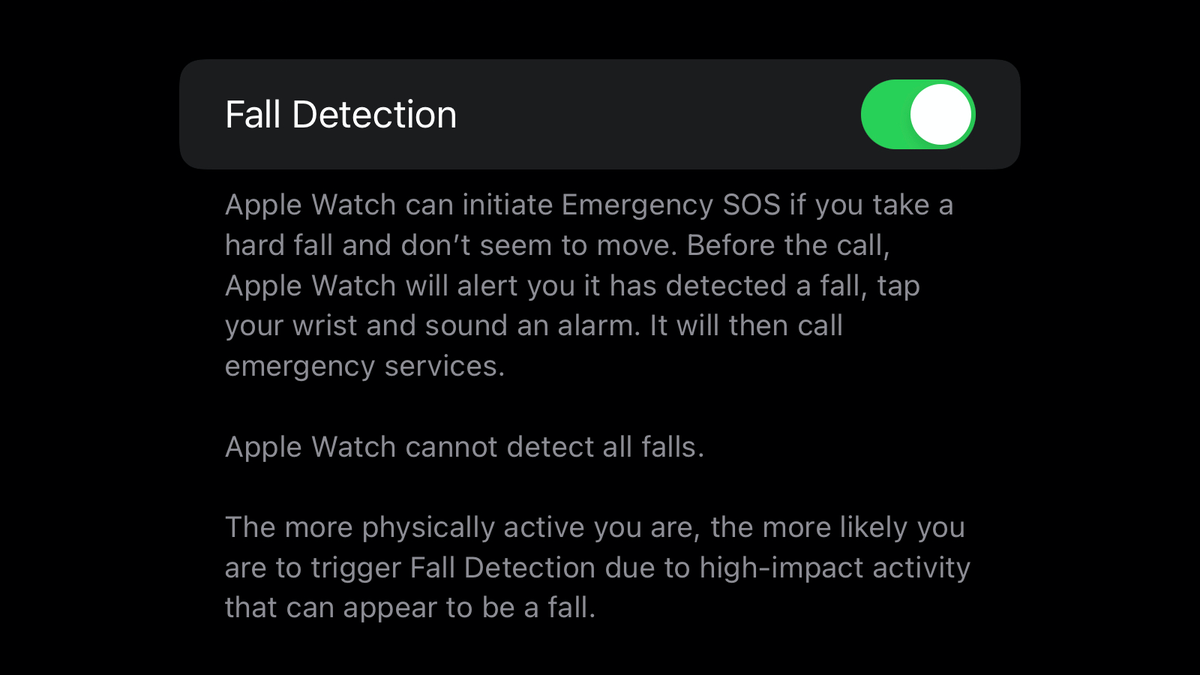The Apple Watch is an excellent health tool. It tracks your steps, keeps count of your expended calories, and helps you check in on your heart rate. While many of its excellent features work out of the box, one option is often turned off by default, and it’s the one option that could very well save someone’s life.
How Fall Detection works
When your watch thinks you have taken a fall, it sends you an alert asking as much. If you’re fine, no big deal, just tap Cancel on the alert. However, if you don’t respond for a minute, and the Apple Watch senses no movement, it begins a 30-second countdown. In that time, it sounds an alarm that gets louder and louder, while tapping your wrist with haptics. If you don’t tap Cancel after 30 seconds, the watch will contact 911 on your behalf.
Apple Watch sends an automated message to emergency services letting them know that it detected a fall, but it also texts your emergency contacts to give them a heads up. This combination of messages has saved people from some precarious situations, stories of which have popped up in the news with alarming frequency.
Fall Detection on Apple Watch saves lives all the time
The latest example comes from Ottawa, where an 85-year-old man took a fall in his home and hit his head. While the impact knocked the man unconscious, his Apple Watch immediately contacted emergency services. The operator, who after could hear both the man breathing as well as a dog barking on the call, sent officers to the scene to investigate.
The man is, thankfully, expected to make a full recovery. However, it’s troubling to imagine how this event would have played out had the man not been wearing an Apple Watch with Fall Detection enabled.
While this story is certainly uplifting, it isn’t necessarily unique. There are countless articles and videos online describing scenarios in which Fall Detection saved the life of the Apple Watch user. Back in September, a motorcyclist was the victim of a hit-and-run; while the fall knocked him unconscious, his Apple Watch was able to call emergency services on his behalf.
Reddit user u/KzooRichie credited Apple Watch with helping their dad, who suffered a bad fall that resulted in broken vertebrae. A 92-year-old man “would’ve been dead” had his watch not called 911 after a fall from a ladder.
In one of the “Dear Apple” videos, in which Apple Watch wearers share their health stories with the company, one man describes how Fall Detection both immediately dialed 911 and alerted his wife, who was set as his emergency contact.
The point is, this feature works, and it saves lives. The problem is, you have to make sure it is enabled in the first place. Fall Detection only kicks in automatically if your age is entered as 55 or older on either the Apple Watch or within the Health app. If you’re younger than 55, or if you didn’t enter your age, the feature won’t be enabled by default.
Which Apple Watches support Fall Detection?
Fall Detection is available on the Apple Watch Series 4 and later. That includes:
- Apple Watch Series 4
- Apple Watch Series 5
- Apple Watch Series 6
- Apple Watch SE
- Apple Watch Series 7
Unfortunately, Apple Watch Series 3 and earlier do not support this feature. If you’re still looking for a great Christmas gift this holiday season and someone you know doesn’t have a Series 4 or later, you might want to consider picking one up.
How to enable Fall Detection on Apple Watch
Open the Watch app on your iPhone, then choose Emergency SOS. Check the toggle next to Fall Detection; if it’s gray, tap it to switch it to green, then tap “Confirm” on the pop-up. If you want, you can choose to have Fall Detection enabled only while you’re working out, in case you fall during exercise, but it’s safest to have it turned on at all times.

That said, there are times where Fall Detection will be triggered when you didn’t really fall—if you’re playing a sport that requires diving or jumping towards the ground, for example. Luckily, the watch gives you plenty of warning before calling 911; just make sure to hit “Cancel” as soon as you can.
How to set up emergency contacts to work with Fall Detection
If your Apple Watch ends up calling emergency services, it will also send a message to any emergency contacts you have enabled. To check on these contacts, or to add new ones, head to Watch > Emergency SOS > Edit These Contacts in Health. Now, scroll down and tap “add emergency contact,” choose a name from your contacts, then choose their relation to you. Repeat this process to add additional contacts.